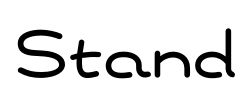Free shipping on all orders over $50
7-15 days international
26 people viewing this product right now!
30-day free returns
Secure checkout
29832481






Read more Read more Read more
✔ ERGONOMIC SCREEN SETUP: The Stand Steady 4 Monitor Stand monitor keeps screens at eye level and your spine aligned, while freeing up valuable desk space
✔FITS MOST MONITORS: This 4 monitor riser fits screens ranging from 13 to 32 inches, up to 17.6 pounds each, while the metal base ensures your monitors stay securely in place
✔ADJUSTABLE VESA MOUNTS: Experience full motion articulation with height adjustable, detachable VESA compatible monitor mounts that spin 360°, swivel 90°, and tilt 45°
✔EASY INSTALLATION: This monitor mount will fit most standard office desks that are .5” to 3.3” thick. Easily attach your monitor stand with a grommet hole or clamp it to your desk to avoid drilling. *Not compatible with beveled desktops*
✔SLEEK METAL FRAME: Designed with a sleek steel frame, this monitor stand supports four screens while freeing up valuable desk space. The clamp base attaches securely onto your desk to keep monitors from wobbling
So because all reviews for all flavors of this product are mixed together (number of arms, freestanding/grommet/C-clamp, etc.) I'm going to specify at the outset that I have the 4-arm C-clamp mount.I started with two monitors for my PC and consolidated my entertainment onto this desk, so I added a third monitor with an HDMI switch for my consoles and Roku. This was already taxing my available space since three monitors don't really fit all in a row on this desk, ending up blocking off a lot of space that went unused on the desk surface. Then I got a second PC with another display and I was officially out of room. I had a monitor on a TV tray in front of my filing cabinet.Generally I trust freestanding more than a C clamp given that the strength of the bolt is basically all that's holding your stuff up so the freestanding base just *feels* safer, especially given that most of us have fiberboard desks made of wood shavings and glue. It was unlikely that I would have the requisite space to fit the freestanding base however, so I decided to go with the C-clamp. I didn't see any "fell apart like a Chinese motorcycle and now I have 4 broken monitors" reviews, so I felt confident enough in it.Two of my monitors already had VESA brackets on them but it seems like each mount has their own version of what's supposed to be standard mounting hardware. The brackets from my old stand were not wide enough to fit the new mount, so it's only a small annoyance I guess. Quick swap of hardware before attaching the other two plates to the other two monitors, done.So after about five minutes of figuring the finer points out on my own -- since the instructions are pretty bare-bones and don't even cover things like attaching the upper half of the center pole -- I've got the arms attached loosely and the two halves of the vertical pole put together. It's already leaning a degree or two forward. Given the weight of the mount itself it's not surprising I guess, but it makes me nervous for when I actually put displays on it.So the bottom half seems pretty stable. I put one monitor on the left side and walked away for a good 35 seconds before coming back with the second monitor and putting that on, so it's got that going for it. I was not willing to take that chance on the upper ones though, so I asked a friend to mount one at the same time I did the other.The thing has a lean of about 4.5 degrees now with 30 pounds of weight on it, which I have to admit makes me a little nervous given that physics multiples weight the further away from the center it gets. It has yet to lean any further than that, so hopefully it'll just stay put. I'll be honest and say that this mount is getting 1 star and a scathing review edit if it fails because it's gonna break at least $2000 worth of stuff in the calamity.In all, I love it. I'm able to be extremely lazy on my days off from work and don't even need to rotate my chair to get at all the entertainment I want.Some suggestions to go along with this product. I have these to facilitate my multiple PC, multiple monitor, multiple sound source, multiple gaming console setup:https://www.amazon.com/gp/product/B07Q1W4484/ Aux input switch. Multiple sound sources in, one out.https://www.amazon.com/gp/product/B07FSJ33X6 16 port USB power block. Provide power to anything that plugs in by USB, which is just about every small electronic now.https://www.amazon.com/gp/product/B00BD8I2OY USB peripheral switch. Use the same mouse and keyboard on two PCs!https://www.amazon.com/dp/B005S0YNNM HDMI switch. Eight devices in, one out.It’s hard to line up and make the minors flush up against each other. And the coupler makes it as a loose fit no matter how tight you get it it still moves when you adjust a monitor.I have for a long time wanted a 4 monitor setup. When I saw that Targus had a way to do that with most laptops, I decided to go for it. Prior, I had been running 2 monitors: 1 HDMI, the other VGA, because that was what the lap6top made available. For the most part, it was fine. And the upgrade from 27 to 32 the year prior had been one from which I could never retreat. In any case, I wanted to run 4, 32-inch monitors.So, I order the Targus quad hdmi, the additional 2 monitors, and this stand.The stand is made of very strong material. Like, super duper strong steel. However, there is one very meaningful design choice they made that I sure hope they change.Each arm supports 2 monitors, and spans both sides of the stand. And on each end of the arms is a handy little means for mounting the monitor on it. In addition, each of those can rotate, giving you the choice between portrait and landscape. I have at times used portrait, but with 4, I felt I would have no need, so I was planning to leave them all in landscape.So I put put the thing together, mounted one in landscape, went to put the other side on and the first one rotated and dropped my monitor on the floor. NOT COOL. I reported the issue, and they wqere great. They promptly sent a replacement for that arm.So, while I was forced to wait for it, I figured I would just remove that arm, and use the other one until the replacement arrived. SAME THING HAPPENED. Spun around and dropped the monitor on the floor!!! I reported the issue, and again, they promptly sent a replacement. In the meantime, I pieced together one good arm from the two good sides I had from each bad arm. The next arm that came was good, so I was all set.The GREAT news was how ready and willing Stand Steady was to do whatever they could to help. Also good, the monitors took the falls without damage.So, in the end, I have what I needed.Sadly, there is no way to "tighten" that piece to prevent it from rotating. THAT is the design flaw. Make it so you can forcibly LOCK the arm ends in portrait or landscape mode.The assembly wasn’t the quickest but it was pretty simple. However, I would recommend you have at least 2 people putting it together for it to be done faster and easier. Also, be aware about mounting the monitors because it will tip over and fall if it is off balance, so you definitely need a second set of hands to help you when mounting the actual monitors. I didn’t particularly like the base on the bottom because it wasn’t sturdy enough to the point where I used a C-clamp to secure it to the desk better. It did the job enough to hold the monitors but I most likely won’t be using this one again.I wish for the money that the arms articulated without sacrificing space. I have my desk against a wall and to get my 27” monitors close together it pushes the monitors forward. I wish the arms slid into each other instead of bending.It was fairly easy to assemble. When you want to switch monitors out it is difficult. I have 32 in monitors and with this system you can not put 32 inch monitors side by side. there is about a 2 inch overlap. I also tried numerous ways to make it work even trying to adjust my screen. This may be an issue for stand that are up to 32 inch I am not sure but definitely avoid this one if you have 32 inch screens.it was clearly conveyed to the reseller regarding the LG Model No and 32 inch monitor will fit in the stand. the stand does not have holder plate for lg monitor. the holder plate is too narrow. it can hold only small monitors. this was a lie from the reseller and it was communicated clearly twice. also delivery takes too long as you have to wait almost 3 weeks as they import.